UPDATE (Alpha 1.5)
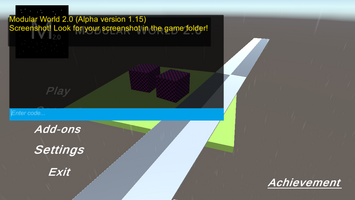
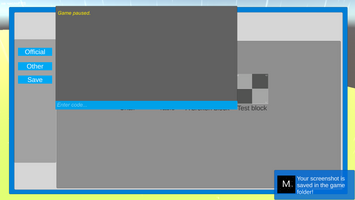

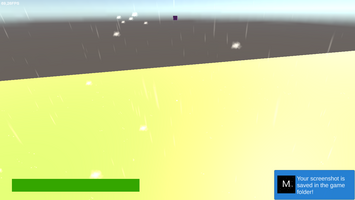
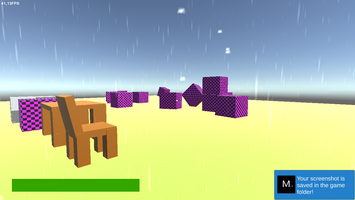
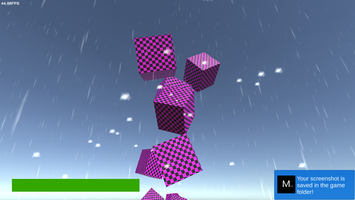
Hello to all sandboxers! What already? Yes! And I decided to start a new style of writing a Developer's Diary! So what's new?
THERE'S NOTHING SUPERFLUOUS!
- I removed the extra UI buttons! You might have noticed these buttons in older versions of MW 2.0 (They are on the right) (It's all in the "Main Menu"
- Now there is also no inscription from the engine version
MAIN MENU
-A new panel with the name of the game
-The "Connect" button has been moved (without errors) to the left side
-The "Achievements" button has been moved to the lower left side
SAY "CHEESE"!
-Added a feature with a screenshot. I made it in 5 minutes. But you can't take a screenshot in the "Main Menu" yet, but you can take a screenshot using the command (Let's talk about this now)
- Oh, I forgot to remind you where to find my screenshots. They are in the folder with the game, but in another folder "Modular World 2.0_Data" There you can find all your screenshots
CLICK, WRITE, USE!
-A new command for the screenshot. As you probably already understood, this is a "screenshot".
-By the way, I found one bug and it's with the "Settings" command in the main menu. When you enter it in the main menu, the command will not work. And I will not fix this bug when I cannot fix it, since these two command lines are linked by one script, and I cannot delete this command.
-I'm already trying to fix a bug that I personally encountered and it's "exit to main menu". What's wrong with that? And everything is simple! I just didn't go to the "Main Menu". (I'm already correcting it)!
THE LITTLE THINGS
-Slightly moved the Global light in the "Main Menu"
Result
-I hope that this game will not stop and it will be the best in my collection of games. Good luck :) *Soon I will fix the problem with the fact that when you take a screenshot, you also have a panel*
Files
Get Modular World 2.0
Modular World 2.0
SandBox in Unity 2.0
| Status | In development |
| Publisher | |
| Author | K1sh-M1sh |
| Tags | box, Multiplayer, mw, mw-2, sand, Sandbox, sandbox-by-kish-mish, sandbox-in-unity, Singleplayer, unity-3d |
| Languages | English |
More posts
- I'm not an American!Jan 06, 2025
- (Not an update) I'm switching to VK Play!Dec 24, 2024
- Help the project to release on Steam! (100 dollars)Dec 14, 2024
- WINTER UPDATE (Alpha 1.22)Dec 08, 2024
- WINTER UPDATE (Alpha 1.21)Dec 06, 2024
- Rested and that's enough!Dec 04, 2024
- UPDATE (Alpha 1.20)Nov 29, 2024
- UPDATE (Alpha 1.19)Nov 28, 2024

Leave a comment
Log in with itch.io to leave a comment.